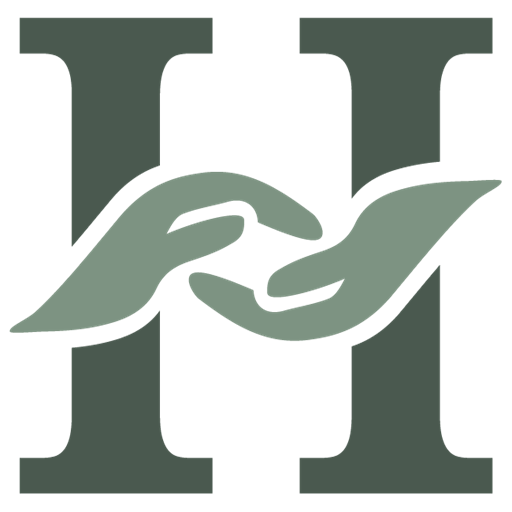Hello HearthStone of Wisconsin friends,
We hope this blog finds you well and staying positive during these circumstances that we find ourselves in. While we hope to once again host in-person HearthStone events in the future, we will unfortunately need to postpone some of our favorite summer gatherings in light of COVID-19 because your safety and health are very important to us. However, we know that it is important to have a little fun and stay in touch, so we are introducing our new HearthStone @ Home virtual series!
If you need help accessing any of our virtual tools discussed below, please
see the back of this letter for additional information! Note though, that all our content and links to the events will be posted to our website hearthstonewi.org, and you can get to any of these events right from there!
We have planned that HearthStone @ Home will kick off to include the following:
Fun Videos! – These will include fun videos about art, music, exercise, and more, made by some familiar faces in our community.
- Exercise with Fred Brown, Wed, July 15 @ 6 p.m. Facebook Premiere
- Curating Your Space with John Michael Kohler Art Center’s Hannah Jakus, Wed, July 22 @ 6 p.m. Facebook Premiere
- Music by Aaron Schwoerer, Wed, July 29 @ 6 p.m. Facebook Premiere
Web-Ed! – This series of informative webinars will include information on employment opportunities, housing options, and the importance of your vote.
- Employment Opportunities, by the Div. of Vocational Resources (DVR) Wed, August 19 @ 6-7 p.m. Google Meet.
- Housing Options, by Movin’ Out, Inc. Wed, September 16 @ 6-7 p.m. Google Meet.
- Your Vote Counts, by ARC of Wisconsin Wed, October 14 @ 6-7 p.m. Google Meet.
Virtual Hangouts! – These virtual hangout rooms will bring all our HearthStone friends together to chat via video conference.
-Hangout with friends Wednesdays, August 5, 12, & 26 @ 6-7 p.m. Google Meet.
With COVID-19, we will be doing a lot more of our communication electronically, so if you could provide your email to us by sending it along with your name to info@hearthstonewi.org, we will be able to keep you better in the loop! If you would like, please also send us a picture of what you’ve been doing during quarantine and we can share it on our social media pages. Thank you!
If you love HearthStone in-person events, we hope you will give our virtual activities a try. If you have fun and we receive a good amount of people for these virtual events, we will plan even more in the future!
We hope to see you “virtually” very soon!
How To’s!
If you have a guardian, please make sure to check with them before signing up for any new accounts! They may be able to help you with the process or suggest alternatives that work best for you and your families.
Facebook
Facebook is a social platform that HearthStone uses to post information, events, and videos of interest to you, our participants!
If you do not already have a Facebook account, please consider creating a Facebook profile by visiting Facebook.com, filling out some basic info and clicking “Sign Up”. Or ask a friend or family member if they have an account and can log you into our events using their profile with their permission. Search for “HearthStone of WI” (facebook.com/hearthstonewi) and “like” and “follow” our page for updates.
You are NOT required to have a Facebook account to view our videos. You can just click the link from
our website to each video event and view the videos without having to create an account. However, if you create an account, you will be able to post comments and message your fellow HearthStone friends on the videos in real-time.
Note: You can use any browser for Facebook, or use Facebook’s mobile app.
Google Meet
Google Meet is super simple to use! You do not need any account to access the meeting. Just click the Link provided on our website for the event, and you’ll be taken straight to the Google Meet site! It will ask you to give Google Meet access to your microphone (so you can chat!) and your camera (so everyone can see you!) Click ‘allow’ as you are comfortable. Then you’ll click “Ask to Join” or “Join
Now”, and you’ll be in the meeting!
Note: Google recommends using Google Chrome as your browser for the best experience. However, you can use Microsoft Edge, Mozilla Firefox, or Apple Safari as well. Internet Explorer 11 is supported, but you’ll need to download additional extensions, so other browsers are easier.
You can also download the Google Meet app from the Apple App Store, or Android Google Play Store. Then when you click links from a mobile device, they will launch into your app instead of a browser.
Email
If you don’t currently have an email account, they are really easy to set up! Google’s Gmail is a great option (gmail.com) that is super easy to use and creates you a “Google Account” to use with all of Google’s other websites. Again, make sure to check with your guardian before signing up for new accounts. In order to sign up, go to gmail.com, click “Create Account” and “For Myself”. Then enter your name, choose a username, and a password. You can then use this new email account to email info@hearthstonewi.org with your name, so that we can add you to our HearthStone email list!
Note: If you have a YouTube account, or Google Account from other applications, you may already have a Gmail account. Try logging into gmail.com with your YouTube or Google Account username and password to see if you do.